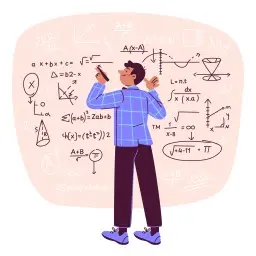Free QR Code Generator – Create Custom QR Codes Instantly
Generate QR code free with our intuitive custom QR code creator. No install required — perfect for business cards, print, signage, surveys and more.
1. Introduction
QR tagging has revolutionized the way we connect offline marketing to digital experiences. Whether you need to google generate QR code for your website link, create a QR code for print ad, or quickly make a contactless menu, our free QR code generator simplifies every step. From educational institutions running surveys with a QR code survey to logistics teams tracking assets with QR code inventory tracking, scanning is instantaneous and data collection is seamless. Dive in to learn how to generate QR code free in seconds and leverage powerful barcode software generator features—no hidden fees or subscriptions required.
Throughout this guide, we’ll show you not only how to generate a QR code but also best practices on design, tracking, and real-world case studies so your next campaign with trackable QR code links shines.
2. What is a QR Code?
A QR (Quick Response) code is a two-dimensional barcode that stores data as black squares on a white background. Unlike traditional barcodes, QR codes can encode hundreds of characters—including URLs, text, email addresses or even Wi-Fi credentials. They’re scannable by smartphones, tablets, and dedicated barcode scanners. Businesses use them for:
- Directing customers to webpages via a create a QR code in Canva design.
- Embedding digital business cards (QR code for business cards).
- Running interactive marketing with qr code ad campaigns.
- Generating a QR code for a Google Form to gather feedback or leads.
3. How to Generate Your QR Code
Our QR code online creator offers both simplicity for beginners and advanced options for power users. Follow these steps:
- 1) Enter your data: Paste a URL, text, phone number, or upload a CSV for qr code generator multiple batch creation.
- 2) Customize design: Choose module shape, color, and add a coder logo or center image (PNG, JPG, GIF or SVG).
- 3) Advanced tracking: Append UTM parameters for qr codes and tracking analytics or link shorteners to keep codes scannable.
- 4) Preview live: See updates in real time before downloading.
- 5) Download: Export as high-resolution PNG, SVG, or PDF—ideal for print signage, menus, or large-format banners.
4. Key Features
- Free and Unlimited: Generate QR code free—no watermarks or daily limits.
- Custom Styling: Module shapes (dots, squares, extra-rounded) and finder patterns to tailor every pixel.
- Logo & Branding: Integrate coder logo or brand icon at center without sacrificing scan reliability.
- High-Resolution Output: Download 1024×1024 px (PNG, SVG) for crisp print on brochures, flyers, or packaging.
- Trackable QR Code: Monitor with Google Analytics or built-in dashboard—perfect for call to action QR code campaigns.
- Survey & Form Support: Quick setup to generate a QR code for a Google Form or Typeform survey.
5. Popular Use Cases
Whether you’re a small business, event planner, or educator, our QR code creator free tool adapts to every scenario.
- Business Cards: Add a QR code for business cards to share contact info in one tap—syncs directly with phone contacts.
- Print Marketing: Embed QR code for print on flyers, posters, and postcards for trackable engagement.
- Signage & Menus: Use on tabletop qr code signage for menus or directional signs at venues.
- Email & SMS Links: Create a QR email or SMS deep link for effortless customer interaction.
- Social Media Growth: Craft a TikTok QR code or Instagram deep link to drive follows and likes.
- Inventory & Asset Tracking: Implement QR code inventory tracking for real-time updates in warehouses.
6. Customization Options
Stand out with bespoke designs. Our custom QR code generator offers:
- Margin control (0–50 px) to maintain white space and scanning accuracy.
- Module & Finder Pattern Shapes: Pick from dots, squares, rounded or angled styles.
- Color Pickers: Full-spectrum background and foreground choices for brand alignment.
- Logo Embedding: Upload a coder logo or PNG for central placement.
- Batch Creation: Use CSV upload for qr code generator multiple mass deployments.
7. Tips & Best Practices
- Maintain Contrast: Dark modules on light backgrounds scan 30% faster.
- Limit Data: Shorten URLs with micro-URL services or embed minimal text—prevents clutter and errors.
- Test Broadly: Verify scans on Android, iOS, and dedicated scanners to ensure universal compatibility.
- Optimal Sizing: For print, aim for at least 2×2 cm at 300 DPI—larger for complex data payloads.
- Strategic Placement: Position QR code signage at eye level and high-traffic zones for maximum scans.
- Consider Styles: Use subtle gradients or transparent backgrounds—but always test scanning reliability.
8. FAQs
- Q: How do I scan a QR code on Android phone?
Most modern Android cameras scan automatically. If not, enable “Lens” in camera settings or use Google Lens app. - Q: Can I use Canva as a QR code online creator?
Yes—design your QR code here, download it, then import into Canva for added graphics and layout. - Q: Is there a limit to how many times people can scan my code?
No—our service provides unlimited scans per code, ideal for long-term print materials. - Q: What is QR Code Monkey?
It’s a popular third-party tool for custom codes; our features match and exceed their styling and tracking options at no cost.
Ready to Generate Your QR Code?
Jump into our free tool now and google generate QR code or craft a unique custom QR code creator experience in moments.