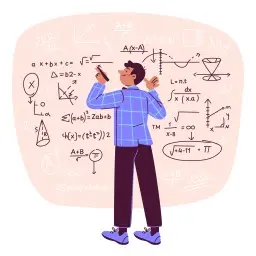Case Conversion Tool
Instantly convert uppercase, lowercase, title case, and more without page reloads. Transform your text in real time with our powerful browser-based utility.
Introduction to the Case Conversion Tool
Welcome to the ultimate capital letters converter and online text replace solution. Whether you’re drafting an email, crafting social media posts, or cleaning up code documentation, our Case Conversion Tool makes it effortless to convert uppercase, to lowercase online, or apply any other text transformation in seconds. No software installs, no page reloads—just smooth, in-browser editing.
Getting Started: Your First Transformation
To begin, simply paste or type your text into the input field at the top of the page. Select one of the core transformations—like convert to uppercase online or to lowercase online—from the dropdown menu. The tool updates your text instantaneously, giving you a live preview without any delays. If you need to uncapitalize text or convert text to text in another format, just choose the appropriate option, and your output will reflect the change immediately.
This intuitive interface ensures that anyone, from casual writers to seasoned developers, can perform quick text manipulations without a learning curve.
Core Case Conversions
- Upper Case: Transform all characters to uppercase alphabet or uppercase alphabets. Ideal for headings and titles that require maximum emphasis. Simply select Convert to UPPERCASE, and your text will be instantly updated.
- Lower Case: Convert text into lowercase font flawlessly, making it perfect for code snippets or block text. Click Convert to lowercase to see your entire text shift into lowercase letters.
- Title & Capitalized Case: Apply title case—capitalizing the first letter of each word—or capitalise only specific terms. This capital letters converter function simplifies formatting for headlines, proper nouns, and more.
- Sentence Case: Use the transform sentence option to capitalize only the first letter of each sentence, ensuring clear and professional paragraph formatting with minimal effort.
By focusing on these four foundational conversions—upper case, lower case, title case, and sentence case—you cover the most common text formatting requirements in writing and publishing.
Word-Level & Structural Cases
Beyond simple letter casing, our tool supports structural transformations to match programming, SEO, and naming conventions:
- Kebab Case (
my-awesome-tool): Replace spaces with hyphens for SEO-friendly URLs and file names. - Snake Case (
my_awesome_tool): Use underscores for Python variables, JSON keys, and other contexts where hyphens are not allowed. - Camel Case (
myAwesomeTool): Preferred in JavaScript and Java for variable names and class properties.
These structural cases ensure your text fits seamlessly into codebases, documentation, or web slugs without manual intervention.
Advanced & Character-Level Transformations
For more creative or specialized needs, the tool offers:
- Alternate Case & Invert Case: Swap uppercase and lowercase on a per-character basis to create attention-grabbing text.
- Underline: Apply a Unicode combining low line under each character for emphasis or stylistic effect.
- Padding & Spacing: Add custom padding to the left or right of your text, ensuring consistent alignment in monospace fonts.
- Reversal & Mirroring: Reverse the entire text string or mirror each individual word to achieve unique visual effects.
- Deletion: Clear all input with a single click when you need to start over fast.
- Batch Replace: Quickly swap specific words or phrases throughout your text—ideal for consistent nomenclature updates.
These versatile transformations empower you to experiment with text styling, generate test data, or prepare content for specialized platforms.
Live Counters & Real-Time Feedback
Monitor your text’s metrics without leaving the editor. Live counters display:
- Word count
- Letter count
- Line count
- Sentence count
Whether you’re aiming for a precise word limit for articles or need a quick check on character length for tweets or meta descriptions, these counters update instantly with every keystroke or transformation applied.
Practical Examples & Walk-Through
Example 1: Converting mixed-case text: “alphabet letters uppercase and lowercase” → ALPHABET LETTERS UPPERCASE AND LOWERCASE. Use uppercase for emphasis in headings.
Example 2: Selective transformation: “lowercase letters uppercase letters”. Highlight specific words and apply uppercase to show how partial conversions can highlight or de-emphasize text segments.
Example 3: SEO-friendly slug creation: Input “my awesome tool” and choose kebab case to get my-awesome-tool, perfect for URLs and filenames.
These examples demonstrate the tool’s flexibility, catering to both content creators and developers. Follow these walk-throughs to master each feature.
Use Cases & Benefits
- Branding & Social Media: Create eye-catching headlines with capital letters converter or playful alternate case for hashtags and campaign slogans.
- Programming & Documentation: Maintain consistent naming conventions—snake case for Python, camel case for JavaScript, title case for documentation headings.
- SEO & URL Formatting: Optimize page slugs and anchor text with kebab case and quick online text replace. Improve search visibility by following best practices.
- Publishing & Editing: Use sentence case and title case to ensure editorial consistency across blogs, newsletters, and ebooks.
By catering to a wide range of scenarios—from marketing copy to code hygiene—our tool becomes an indispensable part of your workflow.
Tips & Best Practices
To get the most out of your Case Conversion Tool:
- Select the appropriate case style for your audience and medium. Headlines often benefit from title case, while code comments may need sentence case.
- Limit transformations to avoid visual clutter. Overusing multiple cases in one document can reduce readability.
- Pair live counters with content goals. Keep an eye on word and character counts for social media or SEO meta descriptions.
- Use keyboard shortcuts and text selection for rapid, fine-grained conversions. This boosts productivity by reducing manual copy-paste steps.
Ready to Transform Your Text?
Experience seamless, real-time case conversions—no installs required. Enhance your writing, coding, and content creation with just a few clicks.