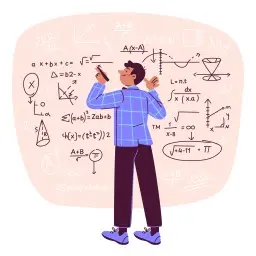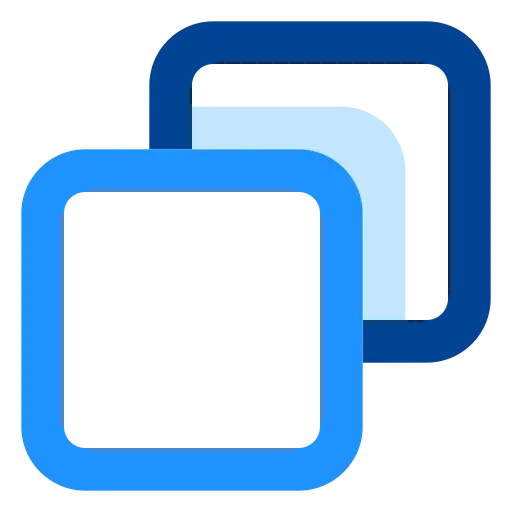Introduction
Welcome to the ultimate number base calculator and base generator tool—your comprehensive solution for converting between any two bases with lightning speed and pinpoint accuracy. Whether you’re a software engineer debugging machine-level data, a student studying number theory, or a digital artist working with color codes, understanding base conversions is key to unlocking deeper insights and more efficient workflows.
Base conversions form the backbone of computing, digital electronics, data encoding, and cryptography. With our intuitive interface, you can visualize the process of changing from one base to another in real time. Dive in now and discover why professionals trust a robust base generator for error-free calculations and why learners depend on a powerful number base calculator for clear, step-by-step guidance.
Quick Overview of Numeral Systems
A numeral system defines how we represent and interpret quantities. Our everyday decimal (base 10) system uses ten digits (0–9), but other systems shine in specialized contexts:
- Binary (Base 2): Only 0 and 1. Essential for digital circuits and low-level programming. See our binary base 2 calculator in action.
- Quinary (Base 5): Uses digits 0–4. Found in some cultural counting methods. Try our base 5 calculator to explore this system.
- Duodecimal (Base 12): Features 0–9 plus two extra symbols. Historically used for time and measurement. Check out the base 12 calculator example.
- Hexadecimal (Base 16): Extends digits to 0–9 and A–F. Widely used in web design for color codes and in memory addressing.
Each system offers advantages: octal groups binary bits neatly, duodecimal divides evenly by multiple factors, and hexadecimal compresses bytes into readable characters. Wherever you encounter digital data, puzzles, or scripting, you’ll meet these numeral traditions.
Why You Need a Base Converter
Manual base conversions can be time-consuming and prone to errors. Whether you’re debugging firmware, analyzing network packets, or developing games, translating numbers by hand slows you down. A dedicated base 10 converter streamlines the process, letting you convert to base 10 with confidence.
Switching between bases—changing to base 10 for readability or translating sensor data into binary for hardware interfaces—becomes effortless. By converting bases to base 10 at the click of a button, you minimize mistakes and maximize efficiency in software development, data analysis, and digital electronics.
This tool is invaluable for educators demonstrating numeral systems, engineers validating bit patterns, and hobbyists solving brainteasers. Say goodbye to tedious arithmetic and hello to instantaneous, reliable results.
Meet Your Ultimate Base Converter Tool
Our interactive converter goes far beyond simple arithmetic. Key features include:
- Real-Time Conversion: Watch results update instantly for our base 10 calculator or any other base you choose.
- Swap & Reset: Flip source and target bases effortlessly and clear inputs with one click.
- Copy & Export: Copy results for documentation or batch export via CSV.
- Adding Base 5 Calculator: Explore addition logic in quinary, complete with automated carry-over handling.
- Base 5 Calculator with Steps: Follow each calculation stage to understand less common systems.
This robust base generator equips you to tackle any conversion, whether in programming, education, or personal projects. Trust it for clarity, accuracy, and educational value.
Step-by-Step Usage Guide
Converting From Decimal to Other Bases
Begin with a decimal number. Enter any positive integer up to one million. The tool validates input and illustrates how to convert the numeral to a numeral in base 10 when verifying outputs or how to convert the numeral to a numeral in base ten when targeting non-decimal bases. Each division step is displayed, reinforcing your understanding.
Converting to Binary (Base 2)
Click "Convert to 2" to see each division by 2, capturing remainders of 0 or 1. The display demystifies 2 10 base notation, showing how decimal 13 becomes 1101₂. Use this for flag settings, bitwise operations, or low-level programming tasks.
Converting to Hexadecimal (Base 16)
Our "Convert base 10 to hexadecimal" feature reveals how each remainder maps to 0–9 and A–F. Witness decimal 255 transform into FF₁₆. Web designers and firmware engineers alike rely on this for color codes and memory addresses.
Swapping Any Two Bases
Need a true base to base conversion? Set both base fields between 2 and 36, then click "Swap" to reverse them. Watch "101011" convert from binary to quinary or from hex to duodecimal with no manual effort, thanks to our versatile base generator.
Hands-On Examples
Practice makes perfect. Try these conversions, then modify inputs in the interactive panel:
- Binary 1011 → Decimal 11, Octal 13, Hex B
- Decimal 255 → Binary 11111111, Octal 377, Hex FF
- Octal 77 → Binary 111111, Decimal 63, Hex 3F
- Hex 1A3 → Binary 000110100011, Octal 643, Decimal 419
Generate a base 10 chart for quick lookups. Learn how to transform number values swiftly and transform numbers across bases without manual math.
Advanced Tips & Best Practices
- Avoid leading zeros—some scripts interpret them as octal.
- In bases above 10, letters (A–Z) follow standard ASCII ordering—refer to the legend if needed.
- Leverage the swap/reset cycle to validate conversions forward and backward.
Master these techniques to harness the full power of your number base calculator, ensuring speed, accuracy, and confidence in every conversion.
Frequently Asked Questions
What is “2 10 base”?
“2 10 base” denotes converting from decimal (base 10) to binary (base 2). Our tool labels each step clearly to enhance learning.
How is “converting bases to base 10” different from “changing to base 10”?
Both terms describe the same translation process. We use both to match common queries and ensure clarity in your workflow.
Can I add support for other bases (e.g., base 3, base 7)?
Yes—our tool currently supports four bases. Have a special requirement? Submit feedback to request custom base additions.