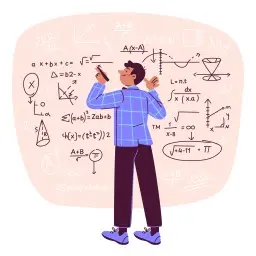Overview
Welcome to the ultimate date and date calculator, your comprehensive tool to handle everything from simple calculator to calculate age tasks to complex calendar math. Whether you want to count days between two events, determine your exact age, or find what date it will be after adding or subtracting multiple durations, this date calculator has you covered.
With modes like Count Days, Weekday Finder, and Add/Subtract Duration, you can solve queries such as “how many months is 6 weeks?”, “what date is it today in numbers?”, or “how to calculate date of birth from age” in just a few clicks. Let’s dive into the details.
How It Works
Our intuitive interface is powered by the Luxon library, ensuring accurate, locale-aware operations. Switch between three primary modes to tackle different date-time challenges:
- Count Days (Duration): Enter a start date and an end date to compute the difference in years, months, days, hours, and minutes, plus a simple total of days, hours, or minutes.
- Weekday Finder: Input any date query—like calendar by year—to instantly see the day of the week and whether it’s a weekday or weekend.
- Add/Subtract Duration: Provide a base date and a duration (including years, months, weeks, days, hours, and minutes), then choose add or subtract to calculate future or past dates, perfect for math add and subtract scenarios.
Key Features
- Precise Age Calculation: Use our calculator to calculate age or count my age from a birth date with exact years, months, and days.
- Flexible Duration Input: Enter months into years, days in weeks, or any custom combination for granular adjustments.
- Instant Results: All calculations update immediately, reducing the need to refresh or hit “Compute” repeatedly.
- Multiple Output Formats: View results as a breakdown or a simple total, useful for quick checks like “45 days from today?” or “months to days calculator” tasks.
- Weekday Detection: Find the weekday of any historical or future date, such as “February date on leap years” or “birthday year count queries.”
- Extensible Design: Ready for advanced extensions like business day calculations, holiday-aware deadline calculator legal scenarios, or recurring event planners.
Calculation Logic
Under the hood, this tool leverages Luxon’s powerful API combined with Svelte’s reactivity:
- Reactive Variables: The UI responds instantly to changes in
startDate,endDate,duration, and operation modes without manual refresh. - Duration Breakdown: Luxon’s
diffmethod computes precise intervals in years, months, days, hours, and minutes, while also providing total metrics viaas('days')oras('minutes'). - Date Arithmetic: The tool constructs Luxon duration objects and applies
plusorminusmethods for add/subtract operations, converting weeks to days seamlessly. - Weekday Resolution: By invoking
weekdayLong, the calculator returns names like Monday or Saturday, and checksweekdayvalues to flag weekends.
“When working across time zones, consider durations and offsets carefully. Luxon handles these edge cases robustly, ensuring your results remain accurate.”
Pro Tips & Fun Facts
- Did you know? The Gregorian calendar repeats every 400 years—there are exactly 146097 days in each cycle.
- Leap years occur nearly every 4 years, but century years must be divisible by 400 (e.g., 2000 was a leap year, 1900 was not).
- Historically, months varied in length; Ancient Rome originally had 10 months and shifted to 12 with Julius Caesar’s reform.
- Our internal logic treats 1 month as calendar-aware, preserving day-of-month when possible (e.g., Jan 31 + 1 month → Feb 28 or 29 in leap years).
- For business day calculations, a future update will allow skipping weekends and public holidays—an advanced deadline calculator legal extension.
Frequently Asked Questions
How do I find out “what date is it today in numbers”?
Simply switch to the Weekday Finder and input today’s date, or click “Today” in the date picker. The result returns YYYY-MM-DD format instantly.
Can I use this as a “months to days calculator”?
Yes. Enter a duration in months and the tool calculates the equivalent number of days based on the specific month lengths involved.
What about “how many weeks in 5 months”?
Use the Add/Subtract mode: set 5 months and view the total days, then divide by 7 or rely on our breakdown to see weeks and days directly.