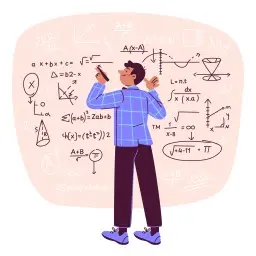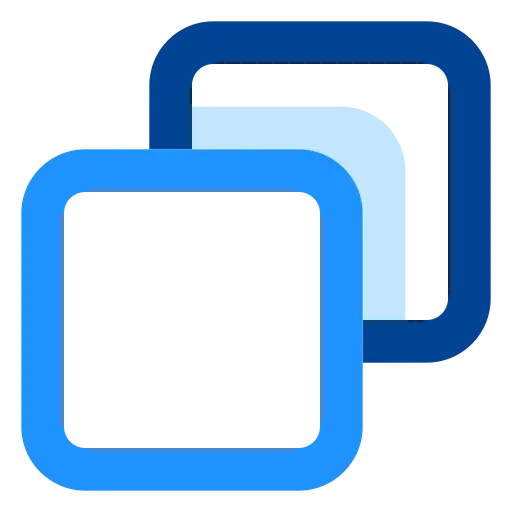Ultimate Color Conversion Tool: Convert HEX · RGB · HSL · CMYK Instantly
Seamless color code conversion for designers, developers, and marketers—get perfect green hex color results every time.
Why Precision Matters in Digital & Print
Maintaining exact color fidelity is crucial whether your designs appear on monitors or printed media. Differences between RGB and CMYK color spaces can lead to unexpected shifts, costing time and budget when brand hues don't match precisely.
Meet Your Color Models
Our tool supports the most common color representations, ensuring you can work with whatever format your workflow demands.
- HEX (#RRGGBB): Perfect for web and UI design, including applications like generating green color in hexadecimal for consistent styling.
- RGB (R, G, B): Ideal for direct screen values—convert RGB of hex quickly for pixel-perfect graphics.
- HSL (Hue, Saturation, Lightness): Provides intuitive control over color shade and tone with interactive sliders.
- CMYK (C, M, Y, K): Print-ready color separation, complete with accurate CMYK color codes for professional publishing.
Instant Color Code Conversions
- How to Convert RGB to CMYK: Enter your RGB values, click Convert, and get CMYK instantly. (Keywords: how to convert rgb to cmyk)
- How to Change CMYK to RGB: Paste CMYK percentages to retrieve matching RGB output. (Keywords: cmyk to rgb colors)
- HEX to RGB & Back: Translate hex to RGB and back in a single click. (Keywords: hex to rgb, rgb a hexadecimal)
Image & Batch Conversion
Upload individual or multiple images to convert embedded color data from RGB to CMYK or vice versa.
Fine-Tuning with HSL & STT Controls
Use HSL sliders or advanced shade, tint, and tone controls to tweak colors with precision.
- Shade:
- Adding black to deepen a color—apply shade to darker green shades for depth. (Keywords: apply shade)
- Tint:
- Adding white to lighten a hue—create lighter green tints for pastel palettes. (Keywords: apply tint)
- Tone:
- Adding gray to reduce saturation—use tone adjustment to soften vivid green color. (Keywords: apply tone)
Generate Harmonious Palettes
Discover color theory in action with analogous, complementary, triadic, and tetradic color schemes.
- Analogous Colors (Keywords: analogous colors)
- Triadic Colors (Keywords: triadic colors)
- Tetradic Colors (Keywords: tetradic colors)
Pro Designer Tips
- Use a CMYK color wheel for print and RGB for digital to avoid gamut issues. (Keywords: rgb or cmyk for print)
- Avoid out-of-gamut values—trust our auto-clamping for consistent results.
- Extract green hex color codes directly from images for seamless branding. (Keywords: green hex color codes)
Frequently Asked Questions
- How to get the hex code of a color? Use our eyedropper or import an image to extract the hex code. (Keywords: how to get the hex code of a color)
- Why does RGB look different in CMYK? Learn about color gamut differences and printing limitations.
- Can I convert green hex color codes to CMYK? Yes—paste any green hex color codes and receive accurate CMYK values.
- What’s the difference between CMYK color values and CMYK values? Understand how each channel impacts final print output.
Ready to Perfect Your Colors?
Experience seamless color code conversions today.